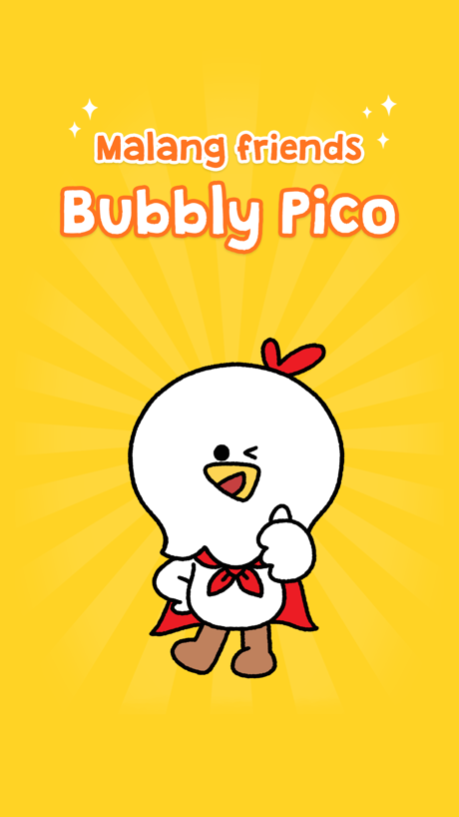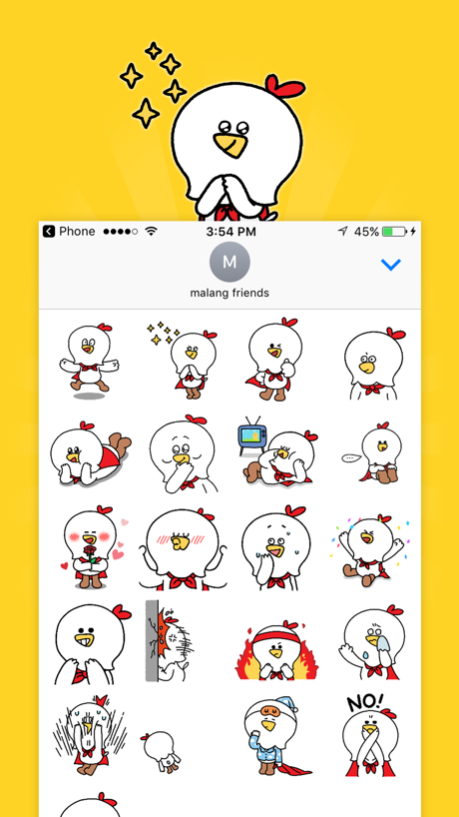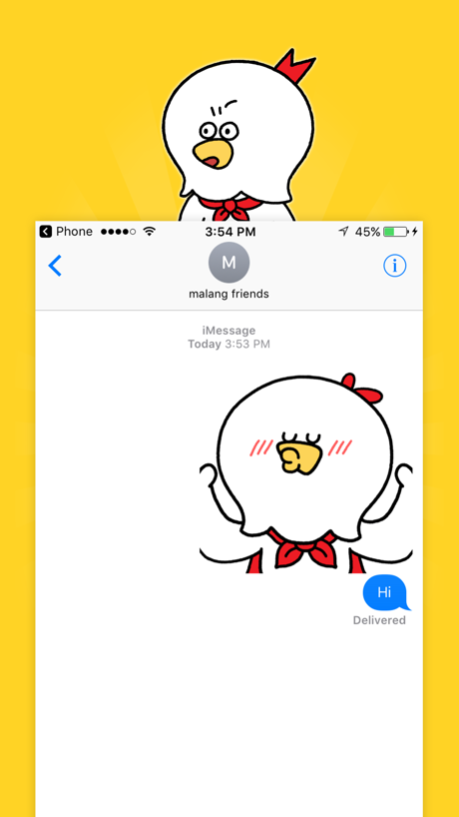Bubbly Pico! 1.2
Continue to app
Free Version
Publisher Description
Fluffy little Pico has been turned into a iMessage sticker.
Ready to chat using our bubbly Pico sticker?
+ Observation Note on Pico
Subscribes to the magazine [Flight Monthly].
Really good with his hands and makes his own plane.
Has a runny nose and lisp because of rhinitis.
Collects miniature planes (seems like Din wants some of those).
Knows how to make white clothings whiter by washing them, but
keeps it to himself.
Has five capes with the same shape and color, but is always having a hard time choosing what to wear.
Want to know more about Pico? Come and visit us!
Malang Friends Official Webpage:
https://www.facebook.com/malang.pico/
Nov 29, 2016
Version 1.2
This app has been updated by Apple to display the Apple Watch app icon.
*Sticker Update
About Bubbly Pico!
Bubbly Pico! is a free app for iOS published in the Recreation list of apps, part of Home & Hobby.
The company that develops Bubbly Pico! is Malang Studio Co. Ltd,. The latest version released by its developer is 1.2.
To install Bubbly Pico! on your iOS device, just click the green Continue To App button above to start the installation process. The app is listed on our website since 2016-11-29 and was downloaded 5 times. We have already checked if the download link is safe, however for your own protection we recommend that you scan the downloaded app with your antivirus. Your antivirus may detect the Bubbly Pico! as malware if the download link is broken.
How to install Bubbly Pico! on your iOS device:
- Click on the Continue To App button on our website. This will redirect you to the App Store.
- Once the Bubbly Pico! is shown in the iTunes listing of your iOS device, you can start its download and installation. Tap on the GET button to the right of the app to start downloading it.
- If you are not logged-in the iOS appstore app, you'll be prompted for your your Apple ID and/or password.
- After Bubbly Pico! is downloaded, you'll see an INSTALL button to the right. Tap on it to start the actual installation of the iOS app.
- Once installation is finished you can tap on the OPEN button to start it. Its icon will also be added to your device home screen.